Defining Computer Aided Design (CAD)
Computer Aided Design, or CAD, is software that helps people create, change, analyze, or improve designs. CAD replaces manual drafting and allows us to see technical drawings in many industries. It is useful for product design, mechanical design, architectural projects, and more. CAD makes the design process simpler by using features like generative design and virtual reality. It is easy to use and can handle intricate designs. CAD helps optimize a design before production. This leads to lower costs and better efficiency.

The Evolution of CAD Technology
The growth of CAD software is tied to the fast growth of computer power. In its early days, CAD was a simple tool for basic drawings. Now, it can create complex 3D models and simulations.
Before CAD, people used manual drafting. This was a slow and hard process. It often caused mistakes and made design changes hard to do. With the rise of computers, the design world changed. CAD technology became very important.
Now, CAD software has many features. It can do 3D modeling, rendering, and animation. This helps designers make their ideas come true with great detail and accuracy. Designers can quickly change their designs and see different versions in real time. This has sped up the design process and boosted teamwork.
Types of CAD Systems
The world of CAD has many different systems. Each one is made for specific design needs. These systems vary in complexity and are used in various industries. It’s important to know about the types of CAD systems to use them fully.
There is 2D CAD, mainly for making technical drawings and blueprints. Then there are more advanced 3D CAD systems that help create complex and realistic models. The choice of CAD system depends on what the project needs and the skills of the designer.
2D CAD
2D CAD, which stands for two-dimensional computer-aided design, is important for digital drawing. It focuses on making flat drawings using raster graphics. These drawings include lines, curves, and shapes. People often use this kind of CAD to create technical drawings, like architectural blueprints and schematics.
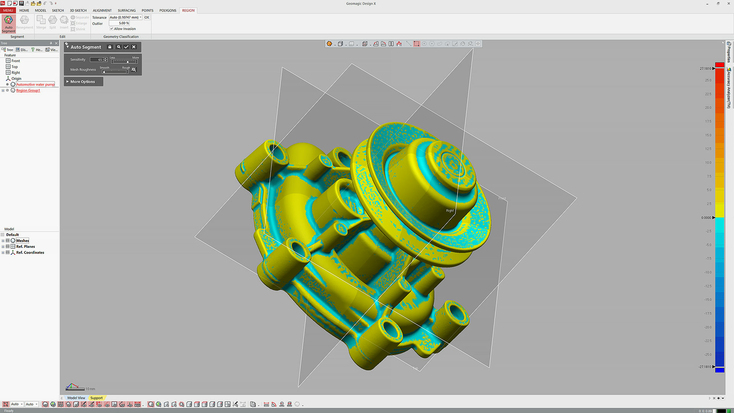
2D CAD has many benefits compared to traditional drawing. It helps to improve accuracy and gives more control over line thickness and sizes. Also, making changes is easier. You don’t have to redraw everything by hand.
Key uses of 2D CAD include:
- Making floor plans and building drawings in architecture.
- Creating detailed designs for mechanical parts and assemblies.
- Producing electrical schematics and circuit diagrams.
3D CAD
3D CAD takes design a step further. It lets you create three-dimensional models of products and buildings. It does more than 2D drafting. It shows solid edges of objects in a digital space. This helps designers see the final product more realistically.
3D CAD software has many tools for changing and improving these models. Designers can easily control their shapes, sizes, and surfaces. You can rotate, cut, and view models from any angle. This gives you a complete understanding of the design.
Additionally, 3D CAD models are useful for many purposes. They can be used for:
- Virtual reality simulations that make design reviews more engaging.
- Finite element analysis (FEA) to check structural integrity.
- Creating detailed drawings and instructions for manufacturing.
Distinguishing 2D and 3D CAD
Both 2D and 3D CAD are important in the design process, but they have different uses and features. Knowing these differences helps you choose the right design tool for your needs.
2D CAD, as the name says, works on two dimensions. It mainly shows how something looks and its size. It is great for making technical drawings and illustrations where depth isn’t needed. In contrast, 3D CAD creates models with volume. This tool lets designers add more details, like textures and materials.
Choosing between 2D and 3D CAD depends on how complex your design is and what you need to achieve. For easy designs, 2D CAD is enough. However, if you need to show detailed shapes, test real-world situations, or prepare data for making complex parts, 3D CAD is the way to go.
Freeform CAD
Freeform CAD breaks away from regular CAD modeling methods. It allows designers to create more natural and attractive designs. This software lets people change curves and surfaces easily to show their ideas as digital models. Freeform CAD is great for fields where looks and comfort are very important.
With Freeform CAD, it is easier to design complex and flowing shapes. Traditional methods can find this very hard to do. That’s why this software works well for making ergonomic items like gadgets, furniture, and jewelry.
Freeform CAD is also useful when trying out different materials and their qualities. Designers can see how various materials behave, such as how they bend or respond to pressure. This helps them improve both looks and function at the same time.
Advanced: Parametric and Direct CAD
Parametric and direct modeling are two main ways to work in CAD. Each has its own benefits for the design process.
Parametric CAD, or history-based modeling, works by setting objects with parameters and rules. It gives users a lot of control over their designs. If you change one parameter, the whole model updates automatically. This keeps everything consistent.
Direct modeling is different. It is more flexible and user-friendly. Designers can push, pull, and change shapes directly, much like working with clay. This approach is great for trying out design concepts and quickly making changes.
Choosing between these two depends on how complex a design is and how much control you want. Parametric CAD is best for detailed, easily changed designs. On the other hand, direct modeling is better for smooth shapes and fast prototypes. Both methods help with the optimization of a design, making sure it works well, can be made easily, and looks good.
Applications of CAD
CAD software is essential in many industries. It helps design everything from small microchips to large buildings. This software creates detailed designs, mimics real-life situations, and makes the manufacturing process easier.
CAD is versatile because it can meet different design needs. It provides unique tools for various fields. Whether engineers make complicated machines, jewelers create detailed pieces, or architects design impressive structures, CAD software helps experts go beyond the usual methods in design and innovation. Explore how Think Labs leverages advanced design tools to deliver cutting-edge engineering solutions.
Engineering and Architecture
Engineering and architecture are key parts of our built world. CAD technology has greatly changed how these fields work. It allows for the creation of detailed 2D drawings and 3D models. This change helps architects see their ideas in a very real way. Civil engineers use CAD software to create and analyze complex projects. This ensures safety and helps with structural integrity.
Building Information Modeling (BIM) is an important step forward in design. It relies a lot on CAD software. BIM lets architects, engineers, and contractors work together on a shared digital model. This teamwork makes the design and construction process easier. It reduces mistakes, cuts down on waste, and helps finish projects on time and within budget.
With CAD software, engineers and architects can design tall skyscrapers and bridges that cross big rivers. It helps them push the limits of what can be built. CAD provides a digital space for teamwork, analysis, and visualization. This technology keeps driving new ideas and efficiency in these important fields.
Automotive Industry
The automotive industry is always looking for new ideas and ways to be more efficient. One way it does this is by using CAD technology. CAD software helps at every step of designing cars. This includes going from early sketches to detailed drawings. It helps engineers design car bodies that cut through the air better, improve engine performance, and create parts with great accuracy.
Also, CAD models work well with computer-aided manufacturing, or CAM systems. This makes it easy to go from design to making the actual products. It helps manufacturers plan how machines will cut parts, simulate how the parts will fit together, and improve how everything is made. This results in lower production costs and brings products to market faster.
Using CAD in the automotive field is not just about looks and performance. It is also very important for safety. Engineers use CAD simulations to check how cars will stand up in crashes, test how airbags will work, and ensure the structural integrity of vehicles. This helps make cars safer for everyone.
Fashion to Manufacturing
The reach of CAD goes beyond engineering and architecture. It is now used in many industries, including fashion and product design. CAD software helps create intricate designs, visualize different materials, and make virtual prototypes. This has changed how products are imagined, made, and produced.
In fashion, CAD software allows designers to make detailed sketches. They can try out various fabrics and patterns. It helps to create virtual garments with exact measurements. This digital method speeds up design changes, cuts down on fabric waste, and reduces the time needed from idea to runway.
Also, using 3D CAD in product design helps produce realistic images and videos. This improves the product development process. It also gives useful insights into how the product looks, feels, and works.
CNC Machining
CNC machining is a key part of today’s manufacturing. It depends a lot on CAD software to be precise and work well. Computer Numerical Control (CNC) machines use instructions from CAD models to make parts accurately and consistently. This technology has changed the manufacturing industry. It allows us to create complex parts with tight tolerances, which was hard to do with manual methods.
CAD software is very important in this process. It produces the digital blueprints that CNC machines need. These blueprints are often 3D models. They are converted into G-code, the language CNC machines understand. G-code tells the machines how to move and cut.
The smooth connection between CAD and CNC machining has made production much faster. It has cut down on waste and allowed the making of highly complex and precise parts. These parts are used in various industries, like aerospace, medical devices, and electronics.
Education and Training
Recognizing the need for skilled CAD professionals, many schools and online platforms now offer complete CAD training programs. These programs are for a range of learners. This includes students studying engineering and architecture, as well as workers wanting to improve their skills.
CAD training covers many topics, like 2D drafting, 3D modeling, rendering, and basic principles of computer-aided manufacturing (CAM). Students get real experience with popular CAD software. They build skills to create precise technical drawings, 3D models, and manufacturing documents.
The need for skilled CAD workers keeps growing. Many industries depend more on this technology for design and production. Getting good training not only gives people important skills but also leads to many exciting job opportunities in different fields.
What are the Most Popular CAD Software and Tools?
Navigating the world of CAD requires familiarity with the various software and tools available. With an array of options catering to different needs and skill levels, it’s crucial to choose the one that best suits your requirements. Factors such as ease of use, software features, and industry relevance should guide your decision. Here’s a table highlighting some popular CAD software and their key features:
Software | Key Features | Industries |
AutoCAD | 2D drafting, 3D modeling, and documentation | Architecture, engineering, construction |
Solidworks | Parametric modeling, assembly design, and simulation | Mechanical engineering, product design |
CATIA | Advanced surface modeling, digital mockup, and product lifecycle management | Aerospace, automotive, manufacturing |
Revit | Building Information Modeling (BIM), architectural design, and documentation | Architecture, engineering, construction |
SketchUp | User-friendly 3D modeling, architectural visualization, and interior design | Architecture, interior design, landscaping |
Overcoming Challenges with CAD
CAD software has many benefits, but using it can come with challenges. It is important to understand these problems and find ways to fix them for successful use of CAD.
Transitioning to a design process that focuses on CAD needs a clear plan and a good understanding of possible challenges. One big mistake is picking the wrong CAD software. It’s important to choose software that fits the specific needs and skill levels of the team for a smooth experience.
Another issue is managing data and ensuring it works well with different systems. Using a strong product lifecycle management (PLM) system can help. It provides one place to store, manage, and share design data across the organization. This keeps data correct, tracks versions, and helps team members work together easily.
It’s also key to help users with the learning curve that comes with new CAD software. Offering clear training and support can speed up how fast users adapt to the software and increase productivity. By solving these common problems early, organizations can make their CAD implementation easier and fully benefit from it for innovation and efficiency.
Conclusion
In conclusion, CAD has changed the design industry in a big way. It is efficient and precise. Its use is important in many fields, from engineering to fashion. Learning about the different types of CAD systems can help your design process. Although learning CAD can be hard at first, you can overcome this with practice and commitment. Using CAD tools can make your work easier and boost your creativity. CAD has many benefits, whether you are in architecture or education. Keep updated on popular CAD software to stay ahead. Explore the world of CAD and unlock your design potential!
FAQ's
Is CAD hard to learn?
Well, it depends. Some software programs have user-friendly designs, making them simple to learn. Others might need a lot of training. It’s a good idea to try free CAD software or trial versions. This way, you can check how easy they are to use and see if they meet your specific needs.
Do I need background in engineering to use CAD?
No. Many CAD software are easy to use. They offer tutorials for people who are just starting. Knowing some basic design can help you learn the ideas quicker. Understanding engineering ideas can make the design process better.
Can CAD be used for 3D printing?
Yes, CAD is very important for 3D printing, which is also called additive manufacturing. CAD software makes 3D models and saves them as CAD files. 3D printers use these CAD files to create real objects.
Are there CAD certificates?
Yes, many education programs give CAD certificates. These certificates show your skills in design. They are important proof of your knowledge for future employers.
What is the best CAD software for beginners?
For beginners, SketchUp and Tinkercad are great options. They have easy-to-use designs and simple tools for newcomers. Plus, they are both free CAD software. As you get better, you can try more advanced software choices.