Defining Computer Aided Manufacturing (CAM)
Computer Aided Manufacturing (CAM) is a way to make products using computer software to control machines. CAM software is important for automating tasks like milling, machining, and additive manufacturing. It works with Computer Numerical Control (CNC) machines. This means that CAM systems help produce complex shapes and parts very accurately. The use of CAM in industries such as automotive and aerospace helps boost productivity. It also cuts down on lead times and helps make reliable, high-quality products.

The Evolution of CAM: From Past to Present
The roots of CAM (Computer Aided Manufacturing) go back to the history of CAM when numerical control (NC) machines appeared after World War II. This was the start of automated manufacturing. These early machines needed punched tapes to get their instructions. In the 1960s, computers showed up and changed everything. They created what we now know as computer numerical control (CNC).
This was a big step forward. It allowed for better precision, flexibility, and product quality in manufacturing. In the 1970s, CAD/CAM software came into play, changing things even more. This software connected design and manufacturing. It made it easy to turn digital designs into real products. Over the years, CAM systems have grown and improved. They have taken advantage of better computers, software, and machine tool technology.
Understanding the CAM Process
At its core, CAM makes manufacturing easier. It begins with a CAD model, which is a digital design of the product. This model is put into CAM software, which controls the process. The software creates accurate tool paths that tell CNC machines how to move. These tool paths are turned into G-code, the language CNC machines understand.
In the end, the CNC machine, following the G-code, carefully turns the digital design into reality. It shapes raw materials into the finished product.
How CAM Integrates with Design and Production?
CAM does not work alone; it works best when it is combined with other tools. It has a special relationship with the design process, mainly using CAD software. The process starts with an idea for a product at the design stage. This idea then becomes a detailed 3D model created using CAD software. This model holds all the important details of the design and is used as input for CAM software.
The CAM software reads the design data and creates the necessary instructions for the manufacturing process, ensuring quality control throughout the process. This smooth exchange of information from design to production leads to faster turnaround times, fewer mistakes, and a more efficient manufacturing process.
Step-by-Step CAM Process Explained
Let’s break down the CAM process into simple steps:
- Design Import: First, you need to import the CAD model into the CAM software. This model is like the digital blueprint of the product.
- Toolpath Generation: Next, the CAM software looks at the model’s shape. It uses set machining strategies to create precise toolpaths. You can think of these as the directions for the CNC machine.
- G-Code Generation: After that, these toolpaths turn into G-code. This is a language that CNC machines understand. It tells the machine exactly what to do, including where to cut, how deep to cut, and what speed to use.
- Machine Setup: Now, you put the G-code into the CNC machine, and place the workpiece, which is the raw material, into position.
- Machining: Finally, the CNC machine follows the G-code. It carefully carves, cuts, and shapes the workpiece into the final product.
Types of CAM Software and Their Features
CAM software comes in different types, each designed for specific manufacturing needs, including those with advanced cam capabilities. Some are great for 2D cutting, which works well for sheet metal. Others can handle complex 3D designs, useful in industries like aerospace. There are also CAM software packages made for tasks such as milling, turning, or 3D printing. Choosing the right software depends on how complex the design is, what the industry needs, and how much money you can spend on it.
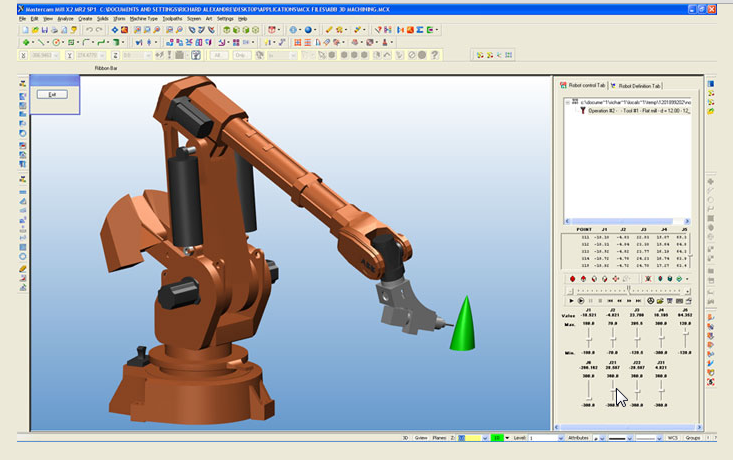
Popular CAM Solutions
The CAM software market has many solutions, each designed for different needs:
- Solid Edge CAM Pro: This software works well with Solid Edge CAD software. It is easy to use and has a friendly interface. Many people like it because it makes toolpath generation simple, which helps with complex manufacturing tasks.
- Solid Edge CAM: This is a more complete package. It is made for advanced machining needs and has features like multi-axis machining and simulation tools to improve processes.
- Mastercam: This software is known for its strong capabilities and is widely used in the industry. Mastercam meets various machining needs, from simple to very complex.
Choosing the Right CAM Software
Selecting the optimal CAM software can be like finding the perfect fitting shoe – it needs to match your unique requirements. Consider these factors before making a decision:
Complexity: Evaluate the complexity of your designs. For intricate 3D models, opt for software with advanced multi-axis machining capabilities.
Integration: Check compatibility with your existing CAD software. Seamless integration between CAD and CAM streamlines workflows.
Budget: CAM software comes at varying price points. Assess your budget and prioritize features that align with your needs.
Feature | Basic CAM Software | Advanced CAM Software |
2D Cutting | Yes | Yes |
3D Machining | Limited | Advanced Multi-axis |
Simulation | Basic | Comprehensive |
Cost | Lower | Higher |
CAM Applications Across Industries
CAM is not limited to just one industry; it is useful in many different areas, highlighting the various applications of CAM. In aerospace, it helps create complex parts for aircraft. In the automotive industry, it speeds up how cars are made. The electronics sector depends on CAM’s accuracy to make detailed circuit boards. In healthcare, CAM is used to design special implants and tools. This wide use shows that CAM can improve precision, efficiency, and consistency in manufacturing for many industries.
Aerospace Manufacturing with CAM
The aerospace industry needs lightweight and strong parts. This is where the use of CAM comes in. It helps not only in making complex shapes but also in ensuring accuracy and reliability. These factors are very important for aircraft.
CAM systems are great for creating detailed parts. They can make things like turbine blades, engine parts, and other structures. Plus, they follow strict rules. Using CAM in aerospace manufacturing leads to safer, more reliable, and fuel-efficient planes.
CAM in Automotive Manufacturing
The automotive industry relies heavily on mass production. CAM is very important for producing a lot of items while still keeping high quality. It helps make everything from shiny body panels to complex engine parts. CAM makes sure everything is made the same way and fits perfectly during the manufacturing process.
By automating production lines, CAM helps car makers meet high quality standards and control costs. This means the vehicles have better precision, improved performance, and higher overall quality.
Medical Device Production Through CAM
The medical device industry requires the best. CAM helps make life-saving biomedical devices and tools that meet high quality and cleanliness standards. Whether it’s custom implants made for a patient’s body or precise surgical tools, CAM allows for complex designs with a high degree of accuracy.
This kind of precision leads to better patient results. It can mean faster recovery times and, in the end, more lives saved.
The Future of CAM in Manufacturing
The future of CAM looks very promising. New technologies and a strong wish to improve push it forward. The growth of artificial intelligence (AI) and machine learning will make CAM systems smarter. These systems can learn to improve themselves and can predict problems. Picture CAM software that spots possible mistakes and changes manufacturing settings quickly for the best results.
As these technologies grow, the gap between digital tools and the real world in manufacturing will get smaller. This change will bring in a new age of better efficiency and productivity.
Emerging Trends in CAM Technology
The world of CAM is always changing. It is adapting to new ideas and technology. Here are some trends that are influencing the future:
- Additive Manufacturing Integration: CAM software is now including additive manufacturing processes, like 3D printing. This gives manufacturers more design freedom. They can also create complex shapes that were not possible with old methods.
- The Rise of the Digital Twin: The idea of a “digital twin,” which is a virtual copy of a real object, is becoming popular. CAM plays a key role in making and updating these digital twins. This helps connect the virtual world with the real world. It leads to better analysis, monitoring, and optimization.
The Impact of AI and Machine Learning on CAM
AI and machine learning are about to change the CAM industry with smart automation.
- Predictive Maintenance: Picture CAM software that checks machine data in real-time. It can predict when machines might fail, helping to fix problems before they happen and cutting down on downtime.
- Generative Design: AI can help in the design process. It looks at many design options and finds the best ones that meet certain performance needs. This allows engineers to spend more time on creative ideas and tricky problems.
Conclusion
In conclusion, Computer Aided Manufacturing (CAM) has changed the way many industries design and produce goods compared to traditional manufacturing methods. By using CAM software, businesses can improve efficiency and accuracy in their manufacturing processes. New trends in CAM, such as the use of AI and machine learning, suggest a bright future for manufacturing. It is important to know the different types of CAM software and choose the one that fits your needs best. Using CAM can help increase productivity and quality. This makes it a great tool for companies that want to do well in manufacturing. If you want to make your manufacturing processes better, check out the new features of CAM software today.
FAQ's
How Can I Learn CAM Software?
Learning CAM software is possible with many educational resources. You can find online courses, tutorials, and classes at community colleges that are great to start with. Try to find programs that match your design skills and give you practical experience with the CAM system you want to use.
Who uses CAM software?
Many people in different jobs use CAM software for consumer products. This includes machinists, manufacturers, product designers, and engineers. They use it to turn digital designs into real products. This makes the manufacturing process easier and faster.
What is the Difference Between CAM and CAD?
CAD stands for Computer Aided Design. It is the stage where people use software to create product design. CAM means Computer Aided Manufacturing. It takes that design data and changes it into instructions. These instructions help CNC machines build the product.
Can Small Businesses Benefit from CAM?
CAM helps small businesses save money and work more efficiently. It allows them to handle more complex projects. This keeps them competitive and helps cut down on material waste. As a result, they can create high-quality products.
Are There Any Limitations to Using CAM?
CAM has many benefits, but there are also some downsides. The first cost for software and machines can be very high. Also, mistakes in the design data or surprise machine problems can result in expensive errors.